When you’re ready to submit your ACTUM…
(1) Email Prof. Mulligan a copy of your ACTUM and…
(2) include a request for a log-in credential on the site.
(3) After you have received your username and password, click here to go to the login screen..
(4) Once you’re logged in, hover your mouse over “+ New” in the upper left of the screen, and click on “Post.”
(5) This will take you to the post editor. You should give your post a title that indicates who you are and what the speech is about (like “Latin Translation of Foghat’s “Slow Ride” by Bret.
(6) Paste your ACTUM as the body of your post!
(7) Then select the proper category for your ACTUM. 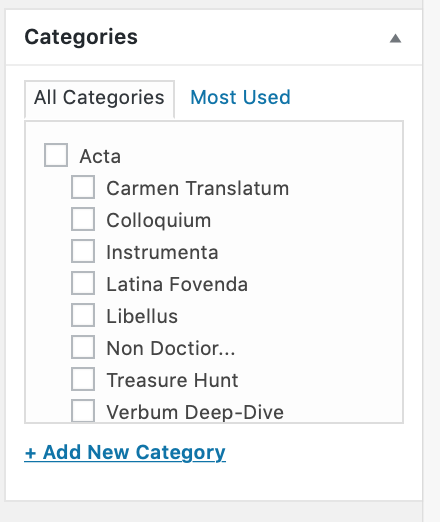
(8) When your ACTUM is ready, you can click the blue “Publish” button in the upper right. 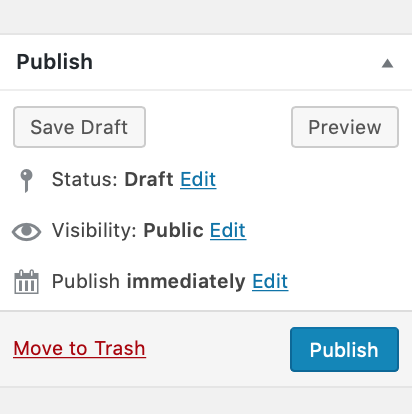 You can always click on your post and then edit it if something doesn’t look right.
You can always click on your post and then edit it if something doesn’t look right.
Let me know if you have any questions.